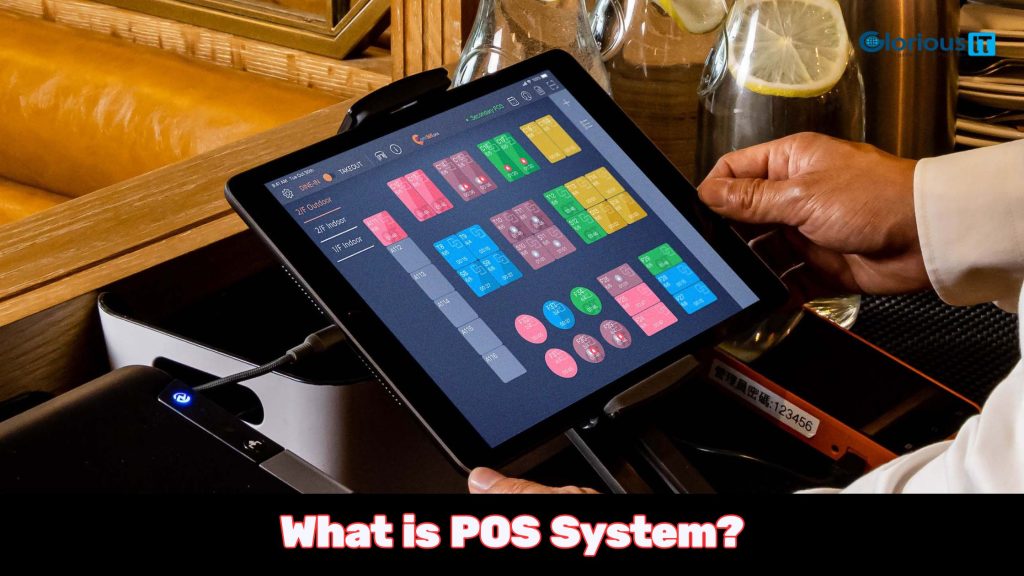In today’s fast-paced business world, managing sales, customers, and inventory can be challenging without the right tools. That’s where a POS system (Point of Sale system) comes in.
A POS system is more than just a modern cash register, it’s an all-in-one solution that helps businesses process payments, track sales, manage inventory, and improve customer experience.
Whether you run a retail shop, restaurant, or online store, understanding what a POS system is and how it works can give your business the edge it needs to grow.
Contents
- 1 What is a POS System?
- 2 Components of a POS System
- 3 Types of POS Systems
- 4 Benefits of a POS System
- 5 POS System vs. Cash Register
- 6 How to Choose the Right POS System
- 7 How Much Does a POS System Cost?
- 8 Common Questions About POS Systems
- 9 Future of POS Systems
- 10 Conclusion: Why Every Business Needs a POS System
What is a POS System?
A POS system, or Point of Sale system, is the place where a customer makes a payment for products or services at your business. In simple words, it’s the combination of hardware and software that allows you to complete sales, accept payments, and keep track of your business operations.
Think of it as the modern upgrade of the old cash register. While traditional registers only handled payments, today’s POS systems do much more—they help businesses manage sales, track inventory, analyze data, and even improve customer relationships.
How Does a POS System Work?
Here’s a simple step-by-step look at how a POS system works during a transaction:
- A customer selects an item or service.
- The cashier scans the product (or enters it into the POS system).
- The system calculates the total price, including taxes or discounts.
- The customer pays using cash, card, or digital payment.
- The POS system records the sale, updates inventory, and issues a receipt.
Components of a POS System
A POS system is made up of two main parts: hardware (the physical devices you can touch) and software (the program that runs everything). Both work together to make sales smooth and efficient.
POS Hardware
These are the physical tools that help process transactions:
Cash Register / Terminal – The central device where sales are processed.
Barcode Scanner – Used to quickly scan product codes and update prices.
Receipt Printer – Prints receipts for customers after each purchase.
Card Reader / Payment Processor – Accepts debit cards, credit cards, and digital wallet payments.
Touchscreen Monitor or Tablet – Makes it easy for staff to navigate the POS software.
Cash Drawer – Stores cash securely and only opens when a transaction is completed.
Customer Display – Shows buyers the price and items being purchased.
POS Software
This is the brain of the POS system. It manages sales data, inventory, and customer information. Common features include:
- Inventory Management – Tracks product levels and alerts you when stock is low.
- Sales Reporting & Analytics – Provides insights on daily sales, best-selling products, and revenue trends.
- Customer Relationship Management (CRM) – Stores customer data for loyalty programs, promotions, or personalized offers.
- Employee Management – Monitors staff performance, shifts, and sales records.
- Integration with Other Tools – Works with accounting software, eCommerce platforms, and payment gateways.
Types of POS Systems
Not all businesses need the same type of POS system. The right choice depends on your industry, business size, and how you sell products or services. Here are the most common types of POS systems:
Retail POS Systems
- Designed for shops, supermarkets, boutiques, and convenience stores.
- Key features include barcode scanning, inventory tracking, promotions, and discount management.
- Helps retailers manage stock across multiple branches.
Restaurant POS Systems
- Tailored for restaurants, cafes, bars, and fast-food outlets.
- Features include table management, order taking, kitchen display systems (KDS), split billing, and online ordering.
- Improves communication between front-of-house and kitchen staff.
Mobile POS Systems (mPOS)
- A portable version of POS that works on smartphones or tablets.
- Ideal for small businesses, freelancers, food trucks, and pop-up shops.
- Benefits include low cost, easy setup, and accepting payments anywhere.
Cloud-Based POS Systems
- Runs on the internet and stores all data in the cloud.
- Accessible from anywhere, anytime—perfect for businesses with multiple locations.
- Automatically updates software, ensuring businesses always have the latest features.
Self-Service Kiosks & Modern POS
- Customers can place their own orders and make payments without staff assistance.
- Common in fast-food chains, movie theaters, and airports.
- Reduces waiting time and improves customer convenience.
Benefits of a POS System
A modern POS system offers much more than just payment processing. It provides tools that help businesses run smoothly, save time, and make smarter decisions. Here are some of the biggest benefits:
Faster and More Accurate Transactions
- Speeds up checkout with barcode scanning and automatic price calculations.
- Reduces human errors compared to manual billing.
Improved Inventory Management
- Tracks stock levels in real time.
- Sends alerts when items are running low.
- Helps avoid overstocking or running out of popular products.
Better Customer Experience
- Accepts multiple payment methods (cash, card, digital wallets).
- Supports loyalty programs, discounts, and personalized offers.
- Reduces waiting times at checkout.
Detailed Reporting & Business Insights
- Generates daily, weekly, or monthly sales reports.
- Identifies best-selling products and peak business hours.
- Helps owners make data-driven decisions.
Multi-Location Management
- Connects all branches under one system.
- Allows business owners to monitor sales and inventory across multiple stores.
Reduced Theft & Fraud
- Tracks every sale and employee login.
- Makes it harder for staff to manipulate records or misplace cash.
Easy Integration with eCommerce
- Syncs with online stores, allowing unified sales management.
- Helps businesses manage both in-store and online sales from a single platform.
POS System vs. Cash Register
Many business owners wonder: “Why should I switch from a traditional cash register to a POS system?” While both are used to handle sales, the difference lies in what they can actually do.
Cash Register
- Only records basic sales and stores cash.
- Limited functionality (no inventory tracking or sales analysis).
- Suitable for very small businesses with minimal transactions.
POS System
- Records sales and tracks inventory automatically.
- Provides sales reports, employee performance data, and customer insights.
- Accepts multiple payment methods (cash, card, mobile payments, digital wallets).
- Helps manage loyalty programs, discounts, and promotions.
- Can be cloud-based, allowing remote monitoring of business activities.
| Feature | Cash Register | POS System |
|---|---|---|
| Sales Recording | Basic | Advanced |
| Inventory Tracking | No | Yes |
| Reports & Analytics | No | Yes |
| Payment Options | Cash | Cash, Card, Mobile, Digital Wallets |
| Customer Management | No | Yes |
POS systems offer more functionality, efficiency, and insights than traditional cash registers.
Why Businesses Are Upgrading
- A cash register only tells you how much you sold, while a POS system tells you what you sold, when you sold it, who bought it, and how it impacts your stock.
- Over time, a POS system saves money by preventing errors, improving efficiency, and boosting customer satisfaction.
👉 In short: A POS system is a smarter, more advanced version of the cash register, designed for modern business needs.
How to Choose the Right POS System
With so many options available, choosing the right POS system can feel overwhelming. The best choice depends on your business type, budget, and future growth plans. Here’s what to consider:
Consider Your Business Type
- Retail Stores: Need barcode scanning, inventory tracking, and promotions.
- Restaurants & Cafes: Require table management, kitchen display, and split billing.
- Service-Based Businesses (salons, gyms, etc.): Need appointment booking and membership management.
- eCommerce Stores: Must integrate with online sales platforms.
Must-Have Features to Look For
- Inventory tracking and low-stock alerts.
- Multiple payment options (cash, cards, mobile wallets).
- Sales reporting and analytics.
- Employee login and access control.
- Customer loyalty program integration.
Scalability and Future Growth
- Choose a system that can grow with your business.
- Cloud-based POS systems allow easy expansion to new locations.
- Ensure it supports adding new features without major upgrades.
Pricing Models
- One-Time Purchase: Pay upfront for software and hardware.
- Subscription Model: Monthly or yearly fees with regular updates.
- Transaction Fees: Some providers charge per sale.
💡 Tip: Compare total cost of ownership, not just the initial price.
Customer Support & Training
- 24/7 support can save you from downtime.
- Check if the provider offers onboarding, training, and tutorials.
- Reliable support ensures your team can use the system effectively.
👉 The right POS system should fit your industry, be easy to use, scale with your growth, and provide strong customer support.
How Much Does a POS System Cost?
The cost of a POS system can vary widely depending on the type of business, hardware, software features, and additional services. Understanding the costs upfront helps you choose a system that fits your budget.
POS Hardware Costs
- Basic hardware (tablet, cash drawer, receipt printer, card reader) can range from $200 to $1,500 per setup.
- Advanced setups with multiple terminals or self-service kiosks can cost more.
Software Subscription Fees
- Cloud-based POS systems often charge $30 to $100 per month per terminal.
- Some premium software with advanced features may cost $200+ per month.
- On-premise software may have a one-time license fee instead.
Additional Fees
- Installation & Setup: Some providers charge for hardware installation or system setup.
- Payment Processing Fees: Most POS systems charge 2-3% per card transaction.
- Upgrades & Add-ons: Advanced reporting, CRM, or integrations may come at extra cost.
Free POS Systems vs. Paid POS Systems
- Free POS systems offer basic sales processing but may lack inventory, reporting, or support.
- Paid POS systems provide full features, better reliability, and customer support.
💡 Tip: When calculating the cost, consider hardware, software, maintenance, and payment processing fees together to avoid surprises.
Common Questions About POS Systems
Many business owners have questions before investing in a POS system. Here are some of the most frequently asked questions:
What is an example of a POS system?
- Popular POS systems include Square, Shopify POS, Lightspeed, Toast (for restaurants), Vend, and Clover.
- Each system is designed for different business types and sizes.
Do small businesses really need a POS system?
- Yes! Even small businesses benefit from faster transactions, inventory management, and sales insights.
- Mobile POS systems are especially useful for small or mobile businesses with limited budgets.
Can a POS system work offline?
- Many POS systems offer offline mode, allowing you to continue processing sales even without internet.
- Data syncs automatically once the internet connection is restored.
What are the best POS systems for small businesses in Bangladesh?
- Glorious POS: Easy to set up, ideal for small retailers and cafes.
Is POS the same as a payment gateway?
- No. A POS system manages sales, inventory, and customers, while a payment gateway processes online payments.
- Many POS systems integrate with payment gateways to accept card or digital payments.
What is the difference between POS and ERP?
- POS focuses on sales, checkout, and customer management.
- ERP (Enterprise Resource Planning) manages all aspects of a business, including accounting, HR, inventory, and supply chain.
- Some modern POS systems integrate with ERP software for full business management.
Future of POS Systems
POS systems are constantly evolving, driven by new technology and changing consumer expectations. Here’s what the future looks like:
1. AI and Machine Learning in POS
- Advanced POS systems are starting to use AI to analyze sales patterns.
- Helps businesses predict trends, optimize inventory, and personalize promotions.
2. Contactless & Mobile Payments
- Consumers increasingly prefer tap-to-pay, mobile wallets, and QR code payments.
- POS systems are adapting to support secure, fast, and contactless transactions.
3. Integration with eCommerce and Omnichannel Retail
- POS systems are connecting in-store and online sales.
- Businesses can manage stock, orders, and customer data from one unified platform.
4. POS Systems as All-in-One Business Tools
- Modern POS systems are no longer just for checkout.
- They offer CRM, employee management, loyalty programs, and advanced reporting.
- Small businesses can now manage most operations through a single system.
💡 Tip: Choosing a POS system with future-ready features ensures your business stays competitive and can scale efficiently.
Conclusion: Why Every Business Needs a POS System
In today’s fast-paced business world, a POS system is no longer just a luxury—it’s a necessity. From streamlining transactions to tracking inventory, analyzing sales data, and improving customer experience, POS systems provide tools that help businesses save time, reduce errors, and grow profitably.
Whether you run a retail store, restaurant, service business, or online shop, choosing the right POS system can give you a significant edge over competitors. Consider your business type, must-have features, scalability, and budget when selecting a system.
By investing in a modern POS system, you’re not just upgrading your checkout process—you’re empowering your business with insights, efficiency, and better customer service.
Research, compare, and demo POS systems today to find the best fit for your business and ensure long-term success.